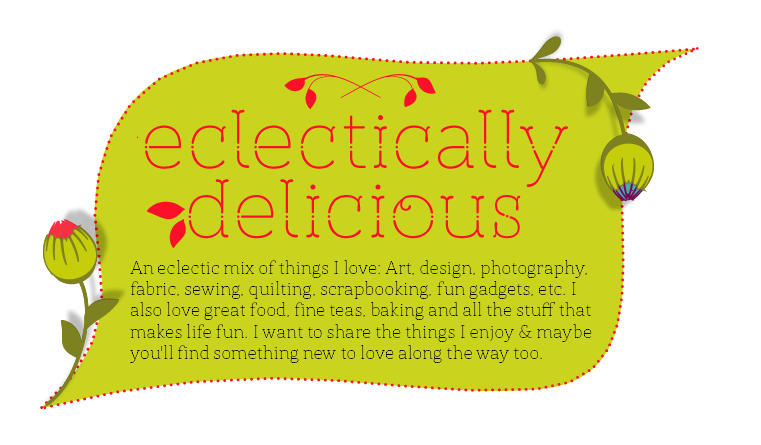I just recently got a Silhouette Cameo, which I've been wanting for a while now. YAY! I'm so, so happy about that! Yet, having used various graphic programs for years it is taking me a bit to get used to the way their software works. I get super annoyed at how you are automatically returned to the "Select tool" when you deselect an object. I like for it to stay on the same tool I choose until I'm ready to choose another, or unless I have just opened the software program. I don't know, maybe I'm the only one who gets so annoyed at this?
Either way, I have figured out what I need to do to fix this annoyance...for the most part. If you go to the File menu on the toolbar and choose "Preferences," a window pops up and has several options. On the left hand side you choose "Tool Selection." It is, by default, set on "Choose Select" which means it will go straight back to the "Select tool" (the very first tool that looks like a mouse cursor) as soon as you stop drawing or whatever. If it bothers you as much as it bothers me, simply click on the options that say "Continue..." for each of the tools as shown in this screenshot below.
Unfortunately, the tool that I use most--the "Edit Points tool"--is not on this menu. I wish that it was, but I have found another way around that flaw. If your object/shape is already selected, all you need to do is double-click on the object and it automatically shows the path and points which you can then edit as you wish. If the object is not yet selected just click on it once, then double-click on it. Voila! Ah, you can't imagine my relief from this serious irritation. I hope Silhouette fixes this issue in their next upgrade. But if they don't, I hope that this discovery helps someone else to not tear their hair out.
Either way, I have figured out what I need to do to fix this annoyance...for the most part. If you go to the File menu on the toolbar and choose "Preferences," a window pops up and has several options. On the left hand side you choose "Tool Selection." It is, by default, set on "Choose Select" which means it will go straight back to the "Select tool" (the very first tool that looks like a mouse cursor) as soon as you stop drawing or whatever. If it bothers you as much as it bothers me, simply click on the options that say "Continue..." for each of the tools as shown in this screenshot below.
Unfortunately, the tool that I use most--the "Edit Points tool"--is not on this menu. I wish that it was, but I have found another way around that flaw. If your object/shape is already selected, all you need to do is double-click on the object and it automatically shows the path and points which you can then edit as you wish. If the object is not yet selected just click on it once, then double-click on it. Voila! Ah, you can't imagine my relief from this serious irritation. I hope Silhouette fixes this issue in their next upgrade. But if they don't, I hope that this discovery helps someone else to not tear their hair out.